Apollo-client: Could not find "client" when upgrading from 3.2.7 to 3.2.8
Intended outcome:
Upgrade from 3.2.7 to 3.2.8 without anything breaking
Actual outcome:
When I upgrade from 3.2.7 to 3.2.8, I get the following error:
Could not find "client" in the context or passed in as an option. Wrap the root component in an <ApolloProvider>, or pass an ApolloClient instance in via options.
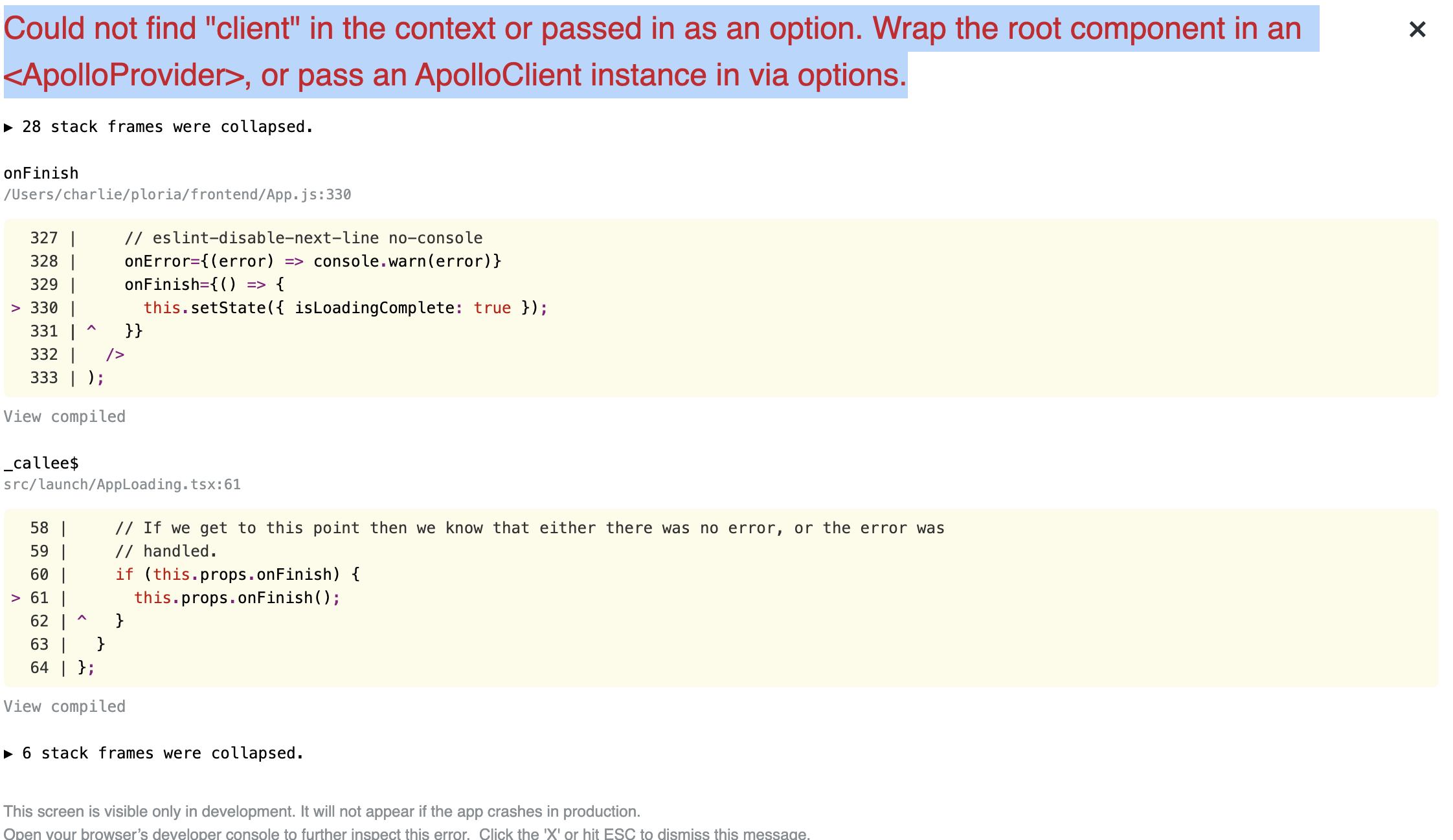
Puzzlingly, all of my top-level components are wrapped in ApolloProvider:
// App.js
constructor(props) {
super(props);
...
this.client = new ApolloClient({
cache,
link: authLink.concat(httpLink),
});
...
}
render() {
const { isLoadingComplete, isGlobalLocked } = this.state;
if (!isLoadingComplete) {
return (
<AppLoading
startAsync={this.loadResourcesAsync}
// eslint-disable-next-line no-console
onError={(error) => console.warn(error)}
onFinish={() => {
this.setState({ isLoadingComplete: true });
}}
/>
);
}
return (
<ApolloProvider client={this.client}>
<ScrollContext.Provider value={{ scrollY: this.scrollY, toggleScroll: this.toggleScroll }}>
<MenuProvider>
<AnalyticsProvider instance={analytics}>
<DefaultMetaTags>
<View style={styles.container}>
<UserLoadingSplashScreen />
<Suspense fallback={null}>
<LottieAnimationFreezer />
</Suspense>
{Platform.OS === 'ios' && <StatusBar barStyle="default" />}
{isGlobalLocked ? (
<GlobalLock unlock={this.unlock} />
) : (
<AppNavigator
resetFunction={this.resetBar}
setCurrentRoute={this.setCurrentRoute}
/>
)}
`
</View>
</DefaultMetaTags>
</AnalyticsProvider>
</MenuProvider>
</ScrollContext.Provider>
</ApolloProvider>
);
}
Just to double check, I also tried wrapping the AppLoading component - which doesn't use Apollo - in an ApolloProvider, but it had no effect. App.js is always the root of our tree.
How to reproduce the issue:
I'm frankly not super sure here: this seems pretty specific to my app.
Versions
System:
OS: macOS 10.15.7
Binaries:
Node: 12.13.0 - ~/.asdf/installs/nodejs/12.13.0/bin/node
Yarn: 1.22.4 - ~/.asdf/installs/nodejs/12.13.0/.npm/bin/yarn
npm: 6.12.0 - ~/.asdf/installs/nodejs/12.13.0/bin/npm
Browsers:
Chrome: 87.0.4280.67
Safari: 14.0.1
npmPackages:
@apollo/client: 3.2.8 => 3.2.8
@apollo/react-hoc: 4.0.0 => 4.0.0
Suspected culprits
Looking at the changelog, it definitely seems like https://github.com/apollographql/apollo-client/pull/7371 might be responsible, but I don't fully understand the implications :-/
All 4 comments
@zeptonaut Can you check if node_modules/@apollo/react-hoc/node_modules/@apollo/client exists?
In case I don't see your response right away (due to the impending 🇺🇸 🦃 holiday), you might try replacing @apollo/react-hoc with @apollo/client/react/hoc, per the migration guide. Hope that helps!
As @benjamn mentioned, I'm leaning more towards @apollo/react-hoc being the issue here. Can you try removing @apollo/react-hoc, and instead use import { graphql } from '@apollo/client/react/hoc';?
Thank you for the help! Replacing:
import { graphql } from '@apollo/react-hoc'
with
import { graphql } from '@apollo/client/react/hoc'
fixed the problem. Sorry for not reading the migration guide carefully enough! 😅
Most helpful comment
Thank you for the help! Replacing:
with
fixed the problem. Sorry for not reading the migration guide carefully enough! 😅