Amplify-js: 'React/RCTPushNotificationManager.h' file not found during adding AWS Pinpoint to IOS
Describe the bug
I'm adding AWS Pinpoint IOS to my project
To Reproduce
Steps to reproduce the behavior:
- Manually link PushNotificationIOS
- #import
in AppDelegate.m
Expected behavior
Project builds without errors
Desktop (please complete the following information):
- OS: IOS
Smartphone (please complete the following information):
- Device: Iphone
- OS: IOS
Additional context
I don't have Libraries folder in my Xcode project, so I added PushNotificationIOS to the root of the iOS project, but it seems that this is not a correct solution.How to make manual linking of PushNotificationIOS correctly if there is no Libraries folder in the project? That's expoKit project.
Screenshots
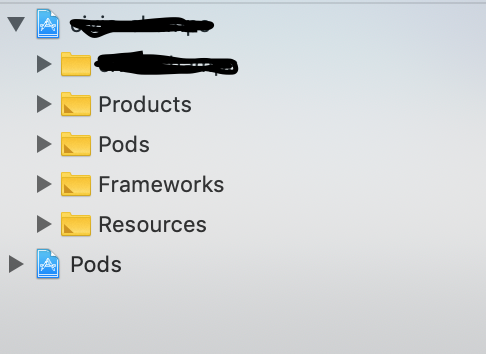
All 6 comments
@Luckygirlllll - Did you follow these instructions?
@haverchuck Yes, I followed that instruction. However, that tutorial doesn't say anything about the fact that manual linking in ExpoKitshould be done differently than in pure react native. That would be cool to mention about it in the tutorial
The solution of this problem:
First way how to solve it:
1.cd into your project and make sure you have a podfile (pod install)
2.You’re going to want to open up your finder then open up project-name/ios/Pods/Headers/Public 3.Your Xcode wants React/RCTPush… so drag and drop the React folder in 2. ^ into your header search path (since RCTPushNotificationManager.h is listed in here).
- You can find your header search path by opening up Xcode and clicking on your project in the top left corner then opening up the Libraries folder and then opening up
RCTPushNotification.xcodeproj. - Click Build Setting and type header search path in the search bar. Then open it up and drag and drop 3. ^ over.
Here is the second way:
in Podfile add the library which you need, in my case it was RCTPushNotification:
pod 'React',
:path => "../node_modules/react-native",
:inhibit_warnings => true,
:subspecs => [
"Core",
"ART",
"RCTPushNotification"]
This issue has been automatically marked as stale because it has not had recent activity. It will be closed if no further activity occurs. Thank you for your contributions.
This issue has been automatically closed because of inactivity. Please open a new issue if are still encountering problems.
For the reference.
I solve this issue with modifying Podfile and add below line
...
pod 'React-RCTPushNotification', :path => '../node_modules/react-native/Libraries/PushNotificationIOS'
...
Most helpful comment
For the reference.
I solve this issue with modifying Podfile and add below line