Amplify-cli: GraphQL Explorer for "amplify mock api" stopped working after upgrading to CLI 4.13.3
Describe the bug
GraphQL Explorer for amplify mock api stopped working after upgrading to CLI 4.13.3
Amplify CLI Version
4.13.3
To Reproduce
I have an existing React Native app that I successfully ran the GraphQL Explorer on amplify mock api a few days ago.
Today, I ran npm -g install @aws-amplify/cli@latest to get CLI v.4.13.3
Now when I run amplify mock api (no errors are shown in terminal) and then open GraphQL Explorer, a blank page opens and I get the following errors in Chrome Developer Tools (see screenshots below)
I downgraded the CLI back to 4.13.2, and cleared my browser cache, and it worked again.
Screenshots
Working in 4.13.2
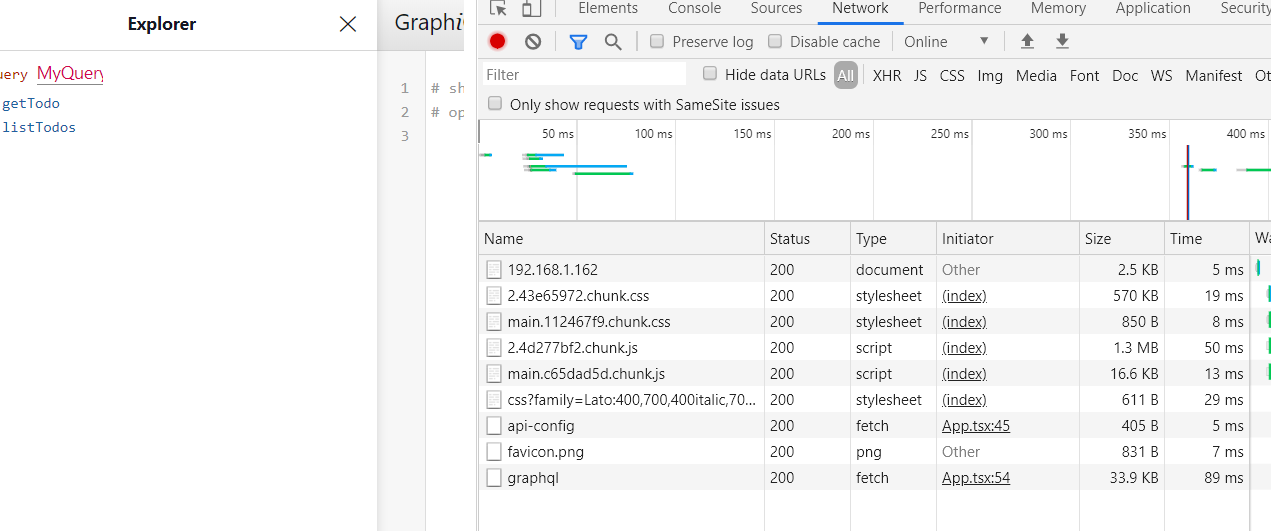
Not working in 4.13.3

Working again after downgrade to 4.13.2

Desktop (please complete the following information):
- OS: Windows 10
- Node Version. 13.7.0
All 6 comments
facing the same issue
I have the same issue with v14.3.3. Downgrading to v14.3.2 also resolved it for me.
- Mac OS 10.15.3
- Node v13.8.0
@shaunprocterdev after downgrading to 4.13.2, I had to clear my browser cache for the site
Thanks @dantasfiles! That forced me to revisit it and down grading to v4.13.2 resolved the issue. It turns out that when I was swithcing between versions of node I was mistakenly thinking I was downgrading versions of the cli but my amplify binary was still v4.13.3.
We've root-caused the issue and working on a fix for this which will be released soon.
cc: @attilah
So that works if you open localhost:20002
https://github.com/aws-amplify/amplify-cli/issues/4002